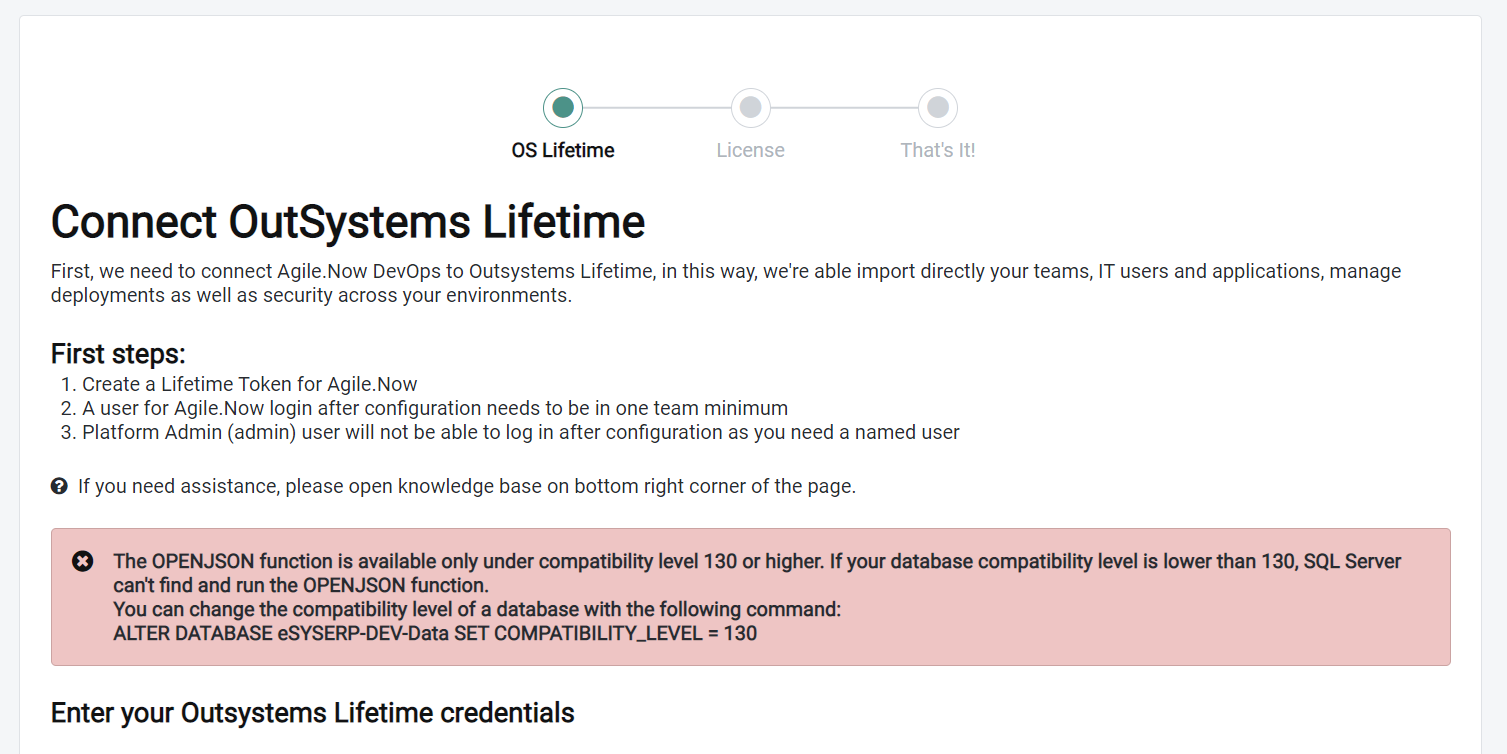- 25 Jul 2023
- 2 Minutes to read
- Print
- DarkLight
System requirements
- Updated on 25 Jul 2023
- 2 Minutes to read
- Print
- DarkLight
This article explains the minimum system requirements for setting up Agile.Now Factory.
- OutSystems Platform Server version 11.9.1 onwards on the cloud or on-premise
- OutSystems Platform Lifetime version 11.8.0 onwards with the following infrastructure. Download
- Development Environment
- Quality Environment
- Production Environment
- OutSystems Platform Server with MS SQL Server 2016 onwards
- Database Compatibility Level should be 130, if not Agile.Now will provide the prompt needed to be run by an SQL Administrator
- T-SQL:: ALTER DATABASE outsystems_env_datadb SET COMPATIBILITY_LEVEL = 130
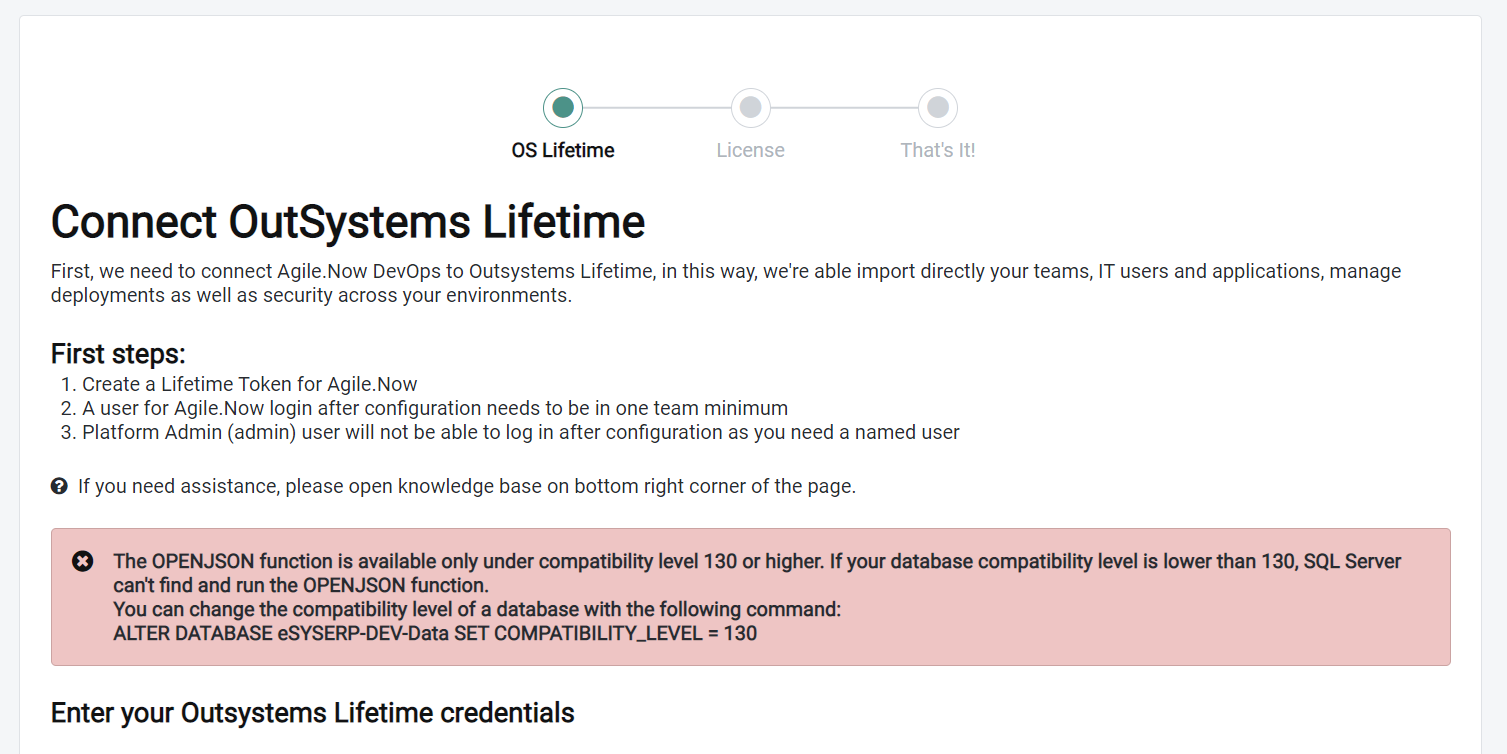
- Factory installation from OutSystems/forge, to be performed on Lifetime Server
Lifetime environment
It is recommended to install the Agile.Now Platform in the Lifetime environment.
| Application | Version requirements | Description |
|---|---|---|
| OutSystems UI | Select the version supported by your platform version | OutSystems visual controls for reactive applications. Download from Forge (Minimum version 2.9.0) |
| OutSystems Charts | Select the version supported by your platform version | OutSystems chart controls for reactive applications. Download from Forge (Minimum version 2.2.0) |
| Agile.Now Factory platform | OutSystems Platform Server version 11.9.1 onwards on the cloud or on-premises. | Agile.Now Factory platform. Download from Forge |
Development, testing and user acceptance environment
The Probe is an application that has to be installed in the dev, test and UAT environments. The Probe application provides the API interface and Agile.Now Factory use this interface when it needs information from the server. It is recommended that the Agile.Now Probe installation be performed on all environments(dev, test and UAT). The data such as unit tests, home application, module information, etc is imported into the management console using the Agile.Now Probe application.
| Application | Version requirements | Description |
|---|---|---|
| Agile.Now DevOps Probe | OutSystems Platform Server version 11.9.1 onwards on the cloud or on-premises. | Agile.Now Factory platform. Download from Forge |
| BDDFramework | Version 1.4.0 onwards | Unit test framework for web and service applications Download from Forge |
You can also install the Agile.Now Factory platform in a development environment for testing purpose. However, it is recommended to install Factory in Lifetime environment for security reasons.
OutSystems Lifetime token and API
It is recommended that you put the Agile.Now Factory and Agile.Now DevOps Service applications on their own team and then remove the visibility of the applications from everyone except the OutSystems Platform administrators. This eliminates a potential security threat by application developers to using the LifeTime_IS module API calls. LifeTime token is encrypted in the database and is handled exclusively in C# binaries. More information is available hat here.
For the purpose of testing its possible to install Agile.Now Factory in the development environment which is however not recommended.