- 18 Sep 2023
- 3 Minutes to read
- Print
- DarkLight
Release 2.2.0
- Updated on 18 Sep 2023
- 3 Minutes to read
- Print
- DarkLight
This release note highlights only the new features in Agile.Now Factory. The release includes a number of minor improvements and enhancements which are not listed in detail in this article.
The name of the product has changed to Agile.Now Factory. We are currently working on updating the documentation to reflect this change, please bear with us.
The main theme of this release is to enhance features that enable large organizations with multiple teams, projects and applications to work more efficiently, allowing the reuse and sharing of application modules across different projects.
System project
A System project is a new type of project in Agile.Now that allows you to combine application modules from multiple projects, enabling the creation of independent release versions. This facilitates version management across all projects in the entire digital factory.
Benefit:
- This feature enables the deployment of tailored solution packages by reusing application modules from various projects. This is ideal for organizations with multiple teams working on various projects to build larger solution ecosystems.
- Another use case of the System project is to create a tailored release package that includes specific application modules for testing purposes, which are then excluded from the production version.
The configuration and deployment steps for the System project are described in the subsections below.
Add a System project
A System project can be added to Agile.Now Factory in the same way as adding any other project.
1. Go to Projects ->
2. Go to "New project"
3. Select a System project from the list of projects and "Add"
System projects differ from other projects in that they do not have a workflow and are not associated with a project in the project management tool. Due to this, Project's side panel does not have the following options: Mapping workflow, Behaviour and Issues.
A System project may have no or multiple teams linked to it. You can associate the application modules from other projects by selecting a relevant team.
You can also associate independent applications to a System project by selecting Independent application.

Edit a System project
The user can modify the name of the System project and add a description.
1. Go to Project - > select the system project
2. Go to General - >
3. Select the three dots and select "Edit project"
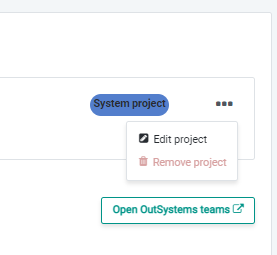

Remove a System project
The user can remove a system project.
1. Go to Project - > select the system project
2. Go to General - >
3. Select the three dots and select "Edit project"
3. Select "Remove project"

Independent applications
Agile.Now allows you to link applications modules that are not associated with any teams to a project. These applications are added to the project by adding them as a team.
1. Go to Project -> General
2. click on "Add team"
3. Select the Independent applications from the list of teams and click on "Add"

Benefit:
- The key value of the independent application is the ability to reuse application modules across multiple projects, improving efficiency and faster time-to-market.
System project's independent release packages
Tailored independent release versions can be created based for a System project.
1. Go to Projects
2. Select the System project
3. Go to Release
4. You can add a new release "+ new releases" which creates a release version.

5. Give a Version name and Description for the new release package and select "New Release"
Now you can deploy a release package and associate it with the new release version that you just created.
Dynamic release packaging
You can flexibly exclude application modules from the deployment release plan.
This feature can be used for both System projects as well as other project types.
Benefit:
- This feature allows for faster time-to-market by enabling the release manager to launch product packages with confidence in their quality, excluding in-progress unfinished parts.
- Furthermore, the development team can quickly deploy completed application modules for testing by the quality assurance team, while continuing work on the rest of the application, thus achieving efficiency.

Note that release deployment is prevented in the event there are in-progress issues in a release and the following warning message appears on the screen:
"The release plan has been initialized. You are deploying a release with issues that are still in progress. This may lead to errors. Start the release plan manually."
Count of application objects
The total number of application objects within an application and the total number of application objects within a module is now visible on the screen.

Benefit:
The count of application objects in a module or an application can be used as an indicator of the possible low performance of the module and poor architecture and therefore considering re-factoring the application and module design.


