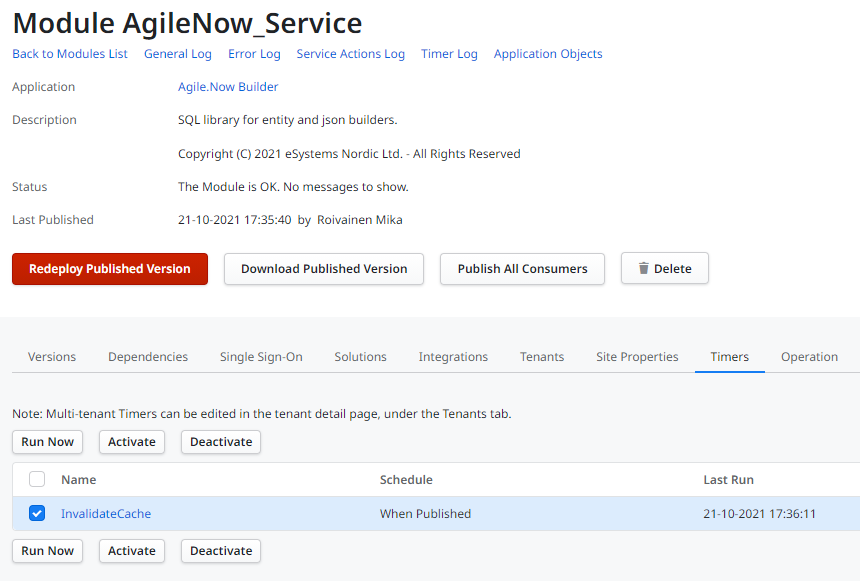Agile.Now troubleshooting
- 29 Nov 2022
- 1 Minute to read
- Print
- DarkLight
Agile.Now troubleshooting
- Updated on 29 Nov 2022
- 1 Minute to read
- Print
- DarkLight
Article Summary
Share feedback
Thanks for sharing your feedback!
Introduction
The article talks about troubleshooting AgileNow. A debug mode has been added in the Agile.Now builder and the developer can see all of the information in the service center general log and/or the error log.
Troubleshooting
Set the debug parameter for the site property in the Agile.Now service module to true. The parameter is single tenant and you can set the value from the module tab in the OutSystems service center.
| Log level | Description |
|---|---|
| 0 | No log messages. |
| 1 | Json conversions. |
| 2 | Executed dynamic SQL statements. |
| 3 | Json conversions and executed dynamic SQL statements. |

- Execute the function or code. Open the OutSystems system general log.
- The general log contains all json conversions and executed dynamic SQL statements.
SQL statements contain SQL parameters, their values as well as the executed SQL statements. If the SQL statement is longer than 2000 characters, it is divided into several different messages.The maximum length of the OutSystems system log text is 2000 characters.
Errors
- All errors in the Agile.Now application are written to the OutSystems service center error log.
- Execute the function or code. Open the OutSystems service center error log.
- The error log contains all errors with detail information.
- SQL statements contain SQL parameters and their values, as well as the executed SQL statements.
- Check parameters, data types and, if necessary, execute an SQL statement, eg with the OutSystems Forge “SQL Sandbox” component.
Reference
https://www.outsystems.com/forge/component-overview/5900/
Agile.Now Metadata Not Found
If you change the database structure, you may get an error similar to the one below.

How to fix this problem?
- Open the service centre "Agile.Now builder" application and then start the module "AgileNow_Service"
- Towards the bottom, look for Timers. Run "InvalidateCache" timer. The timer clears the entire "Agile.Now Builder" cache.
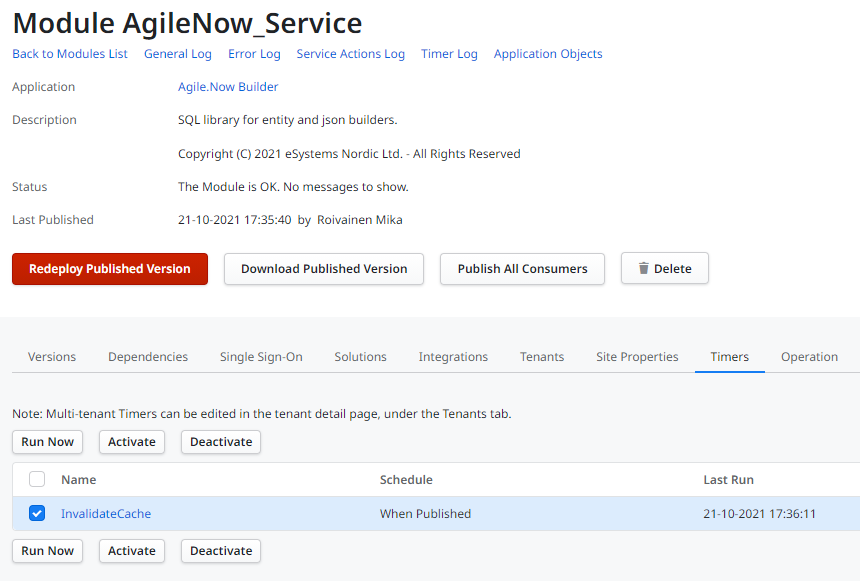
- Test your code again. If the error persists, check your code again regarding the saving / fetching action.
Was this article helpful?